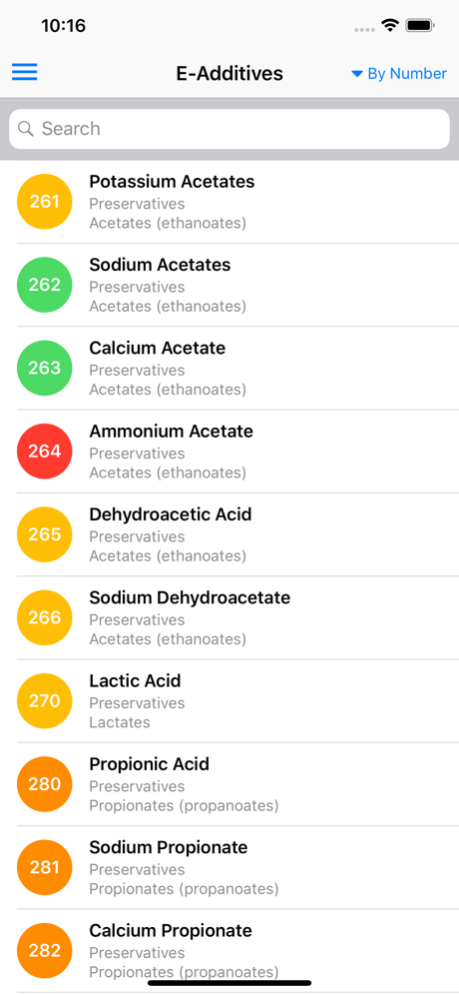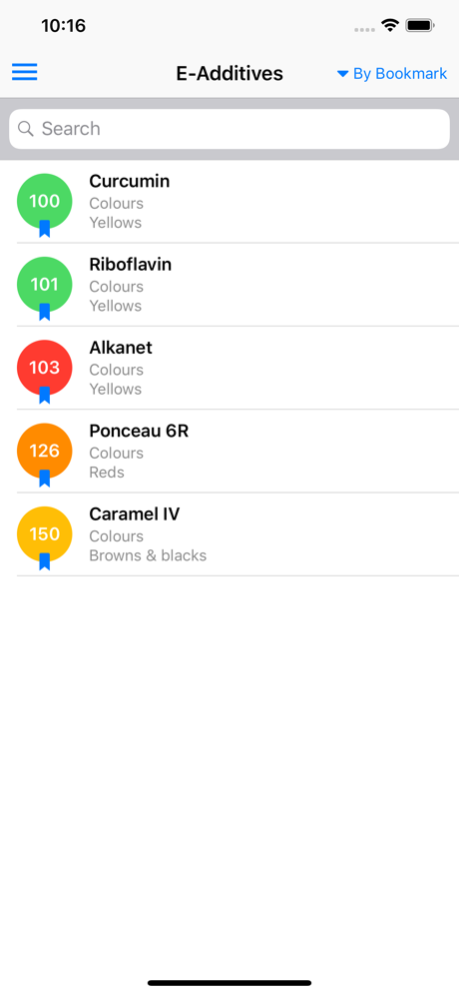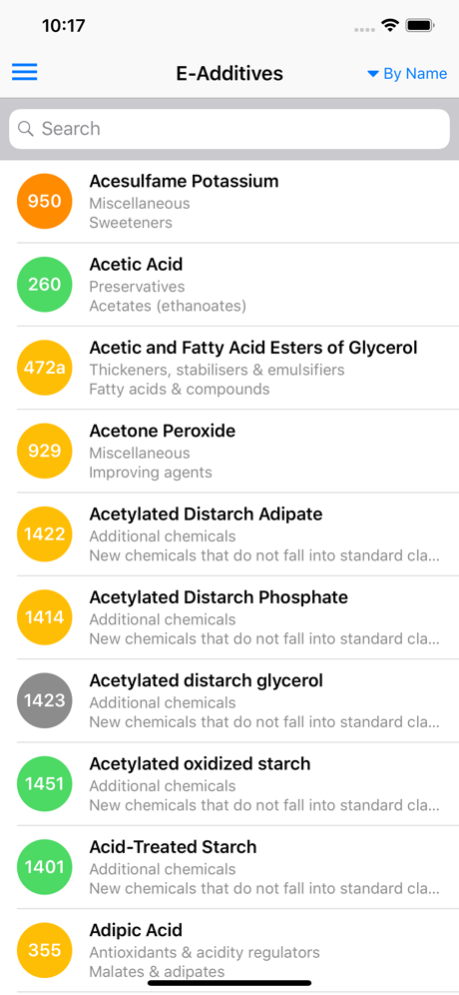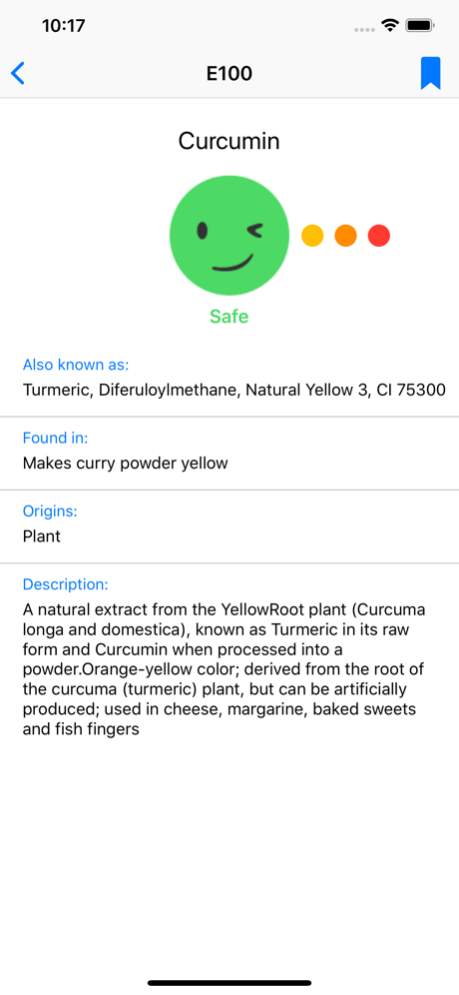E Food Additives 4.0
Continue to app
Free Version
Publisher Description
This free, add-free app provides a database of the additives and their effects on us.
Features:
- A comprehensive and up-to-date database with more than 595 food additives.
- Search for food additives by name, by danger and by bookmark.
- For each additive, informative description with:
• the level of danger
• health warning, if applicable
• its origin
• its history
• in which foods you can typically find it
• additive category (color, preservative, acid, antioxidant, mineral salt, emulsifier, stabilizer, mineral salt, flavor enhancer) visible in the additives list
- The different color ratings clearly distinguish safe, dangerous and neutral additives:
• red – dangerous
• orange – unsafe
• yellow – no known side effects
• green – safe, no side effects
• gray - unknown
When to use E Food Additives:
- When shopping to avoid foods with additives that may harm your health
- To identify and avoid products causing health side effects in your everyday life
- For vegetarians to check whether an additive is suitable for them
- If you suffer from a certain disease, to avoid damaging products and additives
- For a healthier lifestyle
Many people have experienced various negative reactions to food additives. Some individuals are more chemically sensitive or susceptible to side effects, especially allergic people, pregnant women or hyperactive children.
E Food Additives will help you find out what you always wanted to know about the controversial and dreaded food additives.
Disclaimer:
This app provides only information, is not medical or treatment advice and may not be treated as such. It may not be relied upon for the purposes of medical diagnosis or as a recommendation for medical care or treatment. The information on this App is not a substitute for professional medical advice, diagnosis or treatment. All content, including text, graphics, images and information, contained on or available through this App is for general information purposes only.
Professional Medical Advice and Assistance
You advised to confirm any information obtained from or through this App with your physician and to review all information regarding any medical condition or treatment with your physician or other a professional healthcare provider.
No Reliance
You must never rely on any information obtained using this app for any diagnosis or recommendation for medical treatment. You must never rely on the information received from this app as alternative to medical advice from your physician or other professional healthcare provider.
No Warranty
The information provided by this App is provided “as is” without any representations or warranties, express or implied.
Jan 20, 2021
Version 4.0
Redesign of the entire application, added support, and update of the content
About E Food Additives
E Food Additives is a free app for iOS published in the Food & Drink list of apps, part of Home & Hobby.
The company that develops E Food Additives is Melon AD. The latest version released by its developer is 4.0.
To install E Food Additives on your iOS device, just click the green Continue To App button above to start the installation process. The app is listed on our website since 2021-01-20 and was downloaded 16 times. We have already checked if the download link is safe, however for your own protection we recommend that you scan the downloaded app with your antivirus. Your antivirus may detect the E Food Additives as malware if the download link is broken.
How to install E Food Additives on your iOS device:
- Click on the Continue To App button on our website. This will redirect you to the App Store.
- Once the E Food Additives is shown in the iTunes listing of your iOS device, you can start its download and installation. Tap on the GET button to the right of the app to start downloading it.
- If you are not logged-in the iOS appstore app, you'll be prompted for your your Apple ID and/or password.
- After E Food Additives is downloaded, you'll see an INSTALL button to the right. Tap on it to start the actual installation of the iOS app.
- Once installation is finished you can tap on the OPEN button to start it. Its icon will also be added to your device home screen.